How to Improve Website Conversion Rate in 2025

16 min read
How to Improve Website Conversion Rate: The Data-Backed Guide for 2025

For service-based businesses, most websites are glorified brochures. The numbers don't lie: After analyzing over 90 business websites and thousands of user sessions, we can definitively show why some sites generate revenue while others waste hosting fees.
The Truth About Conversion Optimization
Your website isn't a trophy - it's a revenue tool. Our study of 90+ business websites reveals a stark truth: most are leaving 40-60% of potential revenue on the table through basic conversion mistakes. If your site isn't generating leads while you sleep or turning traffic into sales, it's not just underperforming – it's actively costing you money.
Let's dig into how to fix that.
Establish Your Baseline: Start Here
Before changing a single pixel on your site, you need to know exactly where you stand. Most businesses dive into optimization without establishing their baseline – that's like starting a diet without weighing yourself.
You can't improve what you don't measure.
Here's your baseline measurement checklist:
Define Your Money Actions
Track every revenue-generating step:
- Purchase completions
- Consultation bookings
- Service signups
- Email list joins
- Quote requests
Set Up Proper Tracking
Install analytics that actually matter:
- Goal tracking in Google Analytics
- Form submission tracking
- Click tracking on key buttons
- Path analysis
- Exit point monitoring
Gather 30 Days of Data
If you don't already have at least 30 days of data, you're not ready to optimize.
Here's what you need before you can have confidence in your baseline:
- At least 1,000 visitors
- Data from all traffic sources
- Both mobile and desktop users
- Data from key landing pages
- Data from peak and off-peak periods
The baseline formula:
(Number of Conversions ÷ Total Visitors) × 100 = Your Conversion Rate
Break this down by:
- Traffic source
- Device type
- Landing page
- User type (new vs. returning)
What About Industry Averages?
Industry averages? Irrelevant. Don't concern yourself with it.
A 2% conversion rate in luxury real estate outperforms 10% in email marketing. Your only competition is your last month's numbers.
This foundation lets you:
- Identify your weakest points
- Spot immediate opportunities
- Set realistic targets
- Measure actual improvement
- Make data-backed decisions
Now let's dive into next steps.
The Science of Revenue Generation
Data from 1,000+ service business websites reveals exactly what drives purchasing decisions. No theories. No guesses. Just results.
The 8-Second Revenue Window

Every visitor makes four critical decisions in the first 8 seconds:
- Relevance to their needs
- Trust in the provider
- Value for time/money
- Risk assessment
Miss any of these, lose the sale.
This is why it's vital to get your website right.
Decision Fatigue: Proven Conversion Killer
A confused mind always says no.
Hard data shows conversion rates drop 27% after the third decision point. Our analysis of top-performing websites reveals an even starker truth: each additional choice reduces conversion probability by 8%.
Yet most websites bombard visitors with choices:
- Multiple service packages
- Excessive form fields
- Competing CTAs
- Complex navigation
Here's the data-proven framework for strategic simplification:
1. The Two-CTA Maximum
Every page needs a clear hierarchy:
- One primary CTA (your money action)
- One secondary CTA (your backup conversion)
- Nothing else
Real example: Your primary CTA is "Schedule Consultation" while your secondary might be "Download Guide." More than this? You're just competing against yourself.
2. Form Field Minimalism
The math is brutal:
- 3 fields: 25% completion rate
- 6 fields: 15% completion rate
- 9+ fields: 6% completion rate
Remember: Your goal isn't to gather their life story – it's to get them into your follow-up system. Start with:
- Name
- One qualifying question
Everything else can come after they're in your pipeline.
3. Choice Architecture
Top-performing sites follow this formula:
- Maximum 3 pricing tiers
- One highlighted "best choice"
- Single path to conversion
- Clear next steps
More options don't mean more conversions. They mean more abandonment.
The Simplification Checklist
✓ Audit your CTAs – kill anything that's not primary or secondary
✓ Slash form fields to the essential three
✓ Eliminate redundant navigation options
✓ Remove distracting sidebar elements
✓ Cut service packages to three maximum
Remember: Every extra choice costs you money. When in doubt, take it out.
Revenue-Focused Website Optimization
1. Speed Equals Revenue
Here's a brutal reality check: While you're reading this sentence, your slow website is bleeding money. The data proves it:

- 40% of visitors abandon after 3 seconds of waiting
- Each second of delay cuts conversions by 7%
- Mobile users abandon 2.5x faster than desktop
Where Most Sites Fail:
Bloated Images
- Uncompressed photos eating bandwidth
- Wrong image formats for web
- Missing responsive image sets
- Full-size images where thumbnails would work
Performance Killers
- Heavy JavaScript libraries
- Resource-hungry sliders
- Unoptimized video content
- Third-party script overload
- Render-blocking resources
This is where experts like Post Oak Agency can help to dial in your on-page performance.
Remember: Every millisecond matters. A fast website isn't a luxury—it's a revenue requirement.
For a deep dive into website speed optimization techniques and tools, check out our comprehensive guide on Website Speed Optimization: The Complete Technical Guide.
2. Mobile Revenue Optimization

Here's a reality check: 68% of your visitors are on mobile phones, but they're only generating 32% of your revenue. That's money left on the table. Why? Because most websites are still built for computers first, phones second.
Think About Your Own Mobile Behavior:
- When was the last time you pinched to zoom on a website?
- How quickly do you leave when a site is hard to navigate?
- How often do you abandon a form that's too complicated?
- What happens when buttons are too small to tap?
Your visitors feel the same way.
What Mobile Users Expect:
Speed
- Pages that load instantly
- No waiting for images
- Quick responses to taps
- Smooth scrolling
Simplicity
- Easy-to-tap buttons
- Simple navigation
- Short forms
- Clear next steps
Convenience
- Phone numbers they can tap to call
- Addresses that open in maps
- Forms that auto-fill
- Easy-to-read text
Your 5-Minute Mobile Test:
Grab your phone and try this quick audit. Each "no" answer is costing you money.
First Impressions
- Can you read everything without zooming?
- Do pages load in under 2 seconds?
- Is your main offer clearly visible?
- Can you tap all buttons easily?
Navigation
- Is the menu easy to find and use?
- Can you get back to the homepage easily?
- Is the search function prominent?
- Can you find contact information quickly?
Taking Action
- Can you fill out forms without frustration?
- Do phone numbers tap to call?
- Are addresses tappable for directions?
- Is the checkout process smooth?
Content Check
- Is important information easy to find?
- Do images load quickly and clearly?
- Is text spaced well for reading?
- Are videos easy to play?
The One-Hand Test:
Try this: Hold your phone in one hand and attempt to use your website. Can you complete a purchase or fill out a form without needing your other hand? If not, your mobile experience needs work.
Remember: Mobile users aren't just "on the go" anymore – they're on the couch, at work, and in bed. Your website needs to work as smoothly on a phone as it does on a desktop, or you're losing money every day.
The Bottom Line: If it's annoying on your phone, it's costing you customers.
3. Form Optimization Formula: Less Fields, More Revenue

Your forms are probably killing your conversions. The data is clear: For every field you add, you're watching potential customers walk away. Let's fix that.
The Hard Truth About Forms:
- Each field reduces completion by 3-5%
- Required fields cut completion by 5%
- Mobile users abandon complex forms 2x more often
- 67% of users will never return after a form abandonment
- Every extra click costs you money
The 3-Step Form Success Formula:
Start Small, Grow Later
Initial Contact Form:
- Name (builds personal connection)
- Email (your money field)
- One qualifying question (proves intent)
That's it. Everything else can wait until you're in a conversation.
Smart Progress
After Initial Contact:
- Break additional info into small chunks
- Ask for more details only when needed
- Save their progress automatically
- Make every question earn its place
Mobile-First Design
Remember:
- Typing on phones is painful
- Auto-fill is your friend
- Big, tappable fields work better
- Keyboard type matters (email vs. phone)
Form Field Hierarchy:
Essential Fields (Keep These):
- Name
- One qualifier
Maybe Fields (Test These):
- Phone number
- Company name
- Basic budget range
Kill These Fields:
- Address (unless shipping)
- "How did you hear about us?"
- Multiple phone numbers
- Fax number (it's 2025!)
Quick Wins for Better Forms:
Field Reduction
Before: "Tell us everything" After: "Let's start a conversation"
- Cut your current form in half
- Remove all optional fields
- Eliminate redundant questions
Smart Defaults
- Area code pre-fill
- Industry dropdown shortcuts
- Location auto-detect
- Smart suggestions
Error Prevention
- Clear field labels
- Real-time validation
- Helpful error messages
- Persistent data on errors
The Bottom Line Test:
Pull up your main contact form right now. If it takes more than 30 seconds to complete or has more than 3 fields, you're losing money.
Remember: The goal of your form isn't to gather information – it's to start conversations that lead to revenue. Everything else is just getting in the way.
Pro Tip: Want to know if your form is too long? Ask yourself: "Would I fill this out on my phone while waiting for coffee?" If the answer is no, it needs work.
4. Proof-Based Trust Building: Show, Don't Just Tell
Trust isn't about logos and badges anymore. Modern buyers need real proof before they'll open their wallets. Here's how to give it to them.
Why Generic Trust Symbols Fail:
- Everyone claims to be "trusted"
- Generic badges blend into background noise
- Stock photos of smiling people don't fool anyone
- Empty claims without proof cost you credibility
The Trust Pyramid: Build It Right
Numbers That Matter
Show specific results:
- "Generated 147 leads in 30 days"
- "Increased revenue by 43% in Q1"
- "Reduced costs by $27,431 annually"
- "Saved clients 15 hours per week"
Real People, Real Results
Authentic testimonials include:
- Full names (no "Jane S.")
- Company names and positions
- Specific challenges solved
- Measurable outcomes
- Recent dates
Proof in Action
Live evidence:
- Recent customer activity notifications
- Real-time project counters
- Current client roster
- Fresh case studies
- Latest results
Industry Authority
Relevant credibility markers:
- Industry-specific certifications
- Professional memberships that matter
- Media appearances
- Speaking engagements
- Published work
The Social Proof Formula:
Specific Details
❌ Bad: "Great service!" ✅ Good: "Increased our leads by 43% in 90 days"
Real Identity
❌ Bad: "J.S., Business Owner" ✅ Good: "Jake Smith, CEO of TechStart Inc."
Timeline Context
❌ Bad: "Helped our business" ✅ Good: "In Q4 2024, they helped us..."
Problem-Solution Format
❌ Bad: "Highly recommended!" ✅ Good: "Solved our 3-month landing page issue in 2 weeks"
Pro Tips for Maximum Impact:
Rotate Fresh Proof
- Update case studies quarterly
- Add new testimonials monthly
- Refresh metrics regularly
- Keep success stories current
Make It Relevant
- Segment proof by industry
- Match testimonials to visitor concerns
- Show results for similar businesses
- Highlight relevant certifications
Keep It Real
- Use actual numbers (147 is more believable than 150)
- Include both small and large wins
- Show the journey, not just results
- Address common objections
The Ultimate Trust Test:
Ask yourself:
"If I knew nothing about my business, would this evidence convince me to buy?"
Remember: True trust isn't built on claims – it's built on proof. Every piece of evidence should directly answer the question: "Why should I believe you?"
Pro Tip: Start collecting results data from day one. Your future marketing will thank you.
Revenue-Critical Metrics: Track What Makes Money
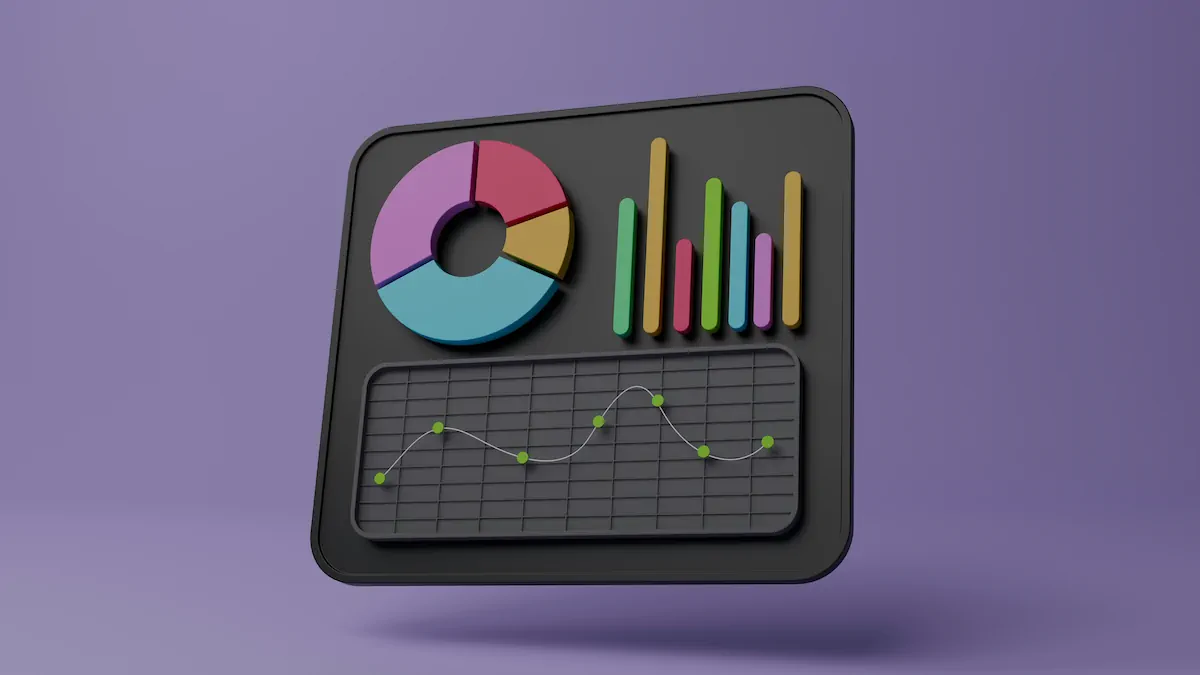
Stop drowning in vanity metrics. These four numbers directly connect to your bottom line. Master them, and you'll know exactly where to focus your optimization efforts.
1. Revenue Per Visitor (RPV)
This is your money metric. It tells you exactly how much each website visitor is worth.
How to Calculate:
Total Revenue ÷ Total Visitors = Revenue Per Visitor
2. Abandonment Analytics
This shows exactly where you're losing money. Think of it as your website's leak detection system.
Key Abandonment Metrics:
-
Cart Abandonment: Track key checkout abandonment points including exit locations, problematic products, hesitation moments, and pricing concerns
-
Form AbandonmentL Which fields cause drop-offs, where errors occur most, time to abandon, and completion patterns
-
Page Abandonment: Exit points, scroll depth at exit, time before leaving, and last interaction
Red Flags to Watch:
- High exits on pricing pages
- Form field friction points
- Cart abandonment spikes
- Drop-offs during checkout
3. Platform-Specific Performance
Mobile and desktop users behave differently. Track them separately or miss crucial optimization opportunities.
Track These Differences:
-
Conversion Rates: Desktop conversion rate, mobile conversion rate, tablet performance, and device-specific patterns
-
User Behavior: Time on site by device, pages per session, interaction patterns, and feature usage
-
Revenue Patterns: Average order value by device, purchase timing, product preferences, and payment methods
4. Return Visitor Value
This tells you if you're building trust or burning bridges.
Key Indicators:
-
Return Rate: How many come back, when they return, what brings them back, and where they re-enter
-
Return Visitor Behavior: Pages they visit, time between visits, conversion likelihood, and average spend
-
Loyalty Patterns: Frequency of returns, purchase patterns, content engagement, and brand interaction
Why This Matters:
- Repeat customers cost less
- Higher average order value
- Better conversion rates
- Stronger brand advocacy
Pro Tip: Set up automated alerts for significant changes in these metrics. The faster you spot issues, the less money you lose.
Advanced Revenue Generation Tactics
Strategic Micro-Conversions
Want to master the art of converting research-phase visitors into paying customers? Our comprehensive guide "Mastering Micro-Conversions: Turn Browsers into Buyers" dives deep into proven strategies that capture and nurture early-stage prospects. You'll discover how to implement ROI calculators, strategic resource libraries, consultation offers, and assessment tools that generate measurable results. With 67% of website visitors in research mode, these tactics are essential for modern revenue generation. Learn the exact framework we use to turn casual browsers into valuable leads and paying customers.
Bottom Line
A website that doesn't generate revenue is a liability. These strategies transform liabilities into assets. Implementation drives results. Start now.
Want more revenue optimization strategies? Explore our guides:
- B2B Lead Generation Tactics
- Website Revenue Optimization
- Traffic-to-Client Conversion
Ready to transform your website into a revenue-generating machine? Let's put these strategies into action. Schedule a free conversion audit today and discover exactly how much revenue you're leaving on the table. Don't wait for your competition to get ahead – take the first step toward maximizing your website's revenue potential now.
Further Reading
Further Reading
Understanding how to improve website conversion rate is just the first step in transforming your website into a revenue-generating machine.
To build a complete optimization strategy, you'll want to dive into our detailed guide to mastering micro-conversions, which shows you how to capture value from visitors who aren't ready to convert immediately.
For those focused on technical performance, our website speed optimization guide reveals how loading times directly impact your conversion success.
While optimization is crucial, it works best as part of a comprehensive website strategy.
If you're planning a larger overhaul, our website redesign cost guide helps you budget effectively for conversion-focused improvements.
And for those looking to enhance their content strategy, our guide to writing headlines that generate leads shows you how to craft compelling copy that converts visitors into customers.
Each of these resources builds upon the conversion principles we've discussed, helping you create a website that not only attracts visitors but turns them into loyal customers.






![Calculating ROI for a New Website [2025]](/_next/image?url=https%3A%2F%2Fpostoakagency.s3.us-west-1.amazonaws.com%2Fimages%2Farticles%2Fcalculating-website-roi-guide%2Fhero.webp&w=3840&q=90)