Marketing Automation for Small Business: A Complete Guide (2025)

8 min read
Imagine turning your 3-hour social media scheduling marathon into a 10-minute task. Or having every new customer automatically receive a perfectly-timed welcome sequence without you lifting a finger. That's not just a dream - it's what small businesses achieve every day with marketing automation.
Why Small Businesses Need Marketing Automation in 2025
Let's bust a myth right away: no business is too small for marketing automation. In fact, studies show that small businesses using automation see a 20% increase in sales opportunities. Even solopreneurs juggling multiple roles can transform their marketing from time-consuming to time-saving.
How to Know When Your Small Business Needs Marketing Automation
You might be ready for automation if:
- Follow-up Fails: You often forget to follow up with leads or send promised information
- Social Media Struggles: Your posting schedule is inconsistent at best
- Email Overwhelm: Managing your email list feels like a full-time job
- Time Trouble: You spend more time on routine tasks than growing your business
The Real Cost of Manual Marketing

Here's what sticking to manual processes costs your business:
- Lost Time: 16 hours per week spent on tasks that could be automated
- Missed Opportunities: Leads are 7x more likely to convert with responses within an hour - nearly impossible manually
- Revenue Impact: Companies using automation see 10% higher revenue within 6-9 months
- Growth Limitations: While automated competitors scale effortlessly, manual processes keep you stuck
How Does Marketing Automation Work for Small Businesses? 🤖

Modern marketing automation is designed to be user-friendly and intuitive. Here's what makes it work:
User-Friendly Features
- Drag-and-Drop Builders: Create emails and workflows without coding
- Pre-Built Templates: Start with proven automation recipes
- AI Assistance: Get suggestions for email subject lines and content
- Visual Workflow Builder: See your entire campaign at a glance
Real-World Example: Lead Nurturing Workflow
-
👋 Trigger: Customer downloads your free guide
- System captures their email and preferences
- Tags them as interested in that topic
-
📧 Immediate Response: Welcome email sends automatically
- Delivers the promised guide
- Introduces your brand
- Sets expectations
-
📚 Education Phase: 3-day delay
- Sends helpful tips related to the guide
- Tracks which links they click
- Monitors engagement level
-
🎯 Interest Tracking: Based on behavior
- Tags leads by interest areas
- Scores engagement level
- Identifies hot prospects
-
🤝 Smart Follow-Up: Personalized content
- Sends targeted offers based on interests
- Adjusts timing based on engagement
- Alerts sales team about qualified leads
Behind the Scenes
Your automation tool handles all this while you:
- Monitor performance through simple dashboards
- Adjust campaigns with easy visual editors
- Focus on creating great content and strategy
Real-World Marketing Automation Examples
Email Marketing
- Welcome Sequences: "Hi [Name], thanks for joining!" emails sent instantly when someone subscribes
- Abandoned Cart Recovery: "Still interested in [Product]?" emails sent automatically after 24 hours
- Birthday Offers: Special discounts sent automatically on customer birthdays
Social Media
- Scheduled Posts: Plan a month of content in one sitting
- Engagement Monitoring: Get alerts when someone mentions your brand
- Performance Tracking: Automatically collect data on what content performs best
Lead Nurturing
- Scoring System: Automatically rank leads based on their actions
- Follow-up Sequences: Send perfectly-timed emails based on customer behavior
- Customer Journey: Track and respond to how leads interact with your business
Choosing the Right Marketing Automation Tools
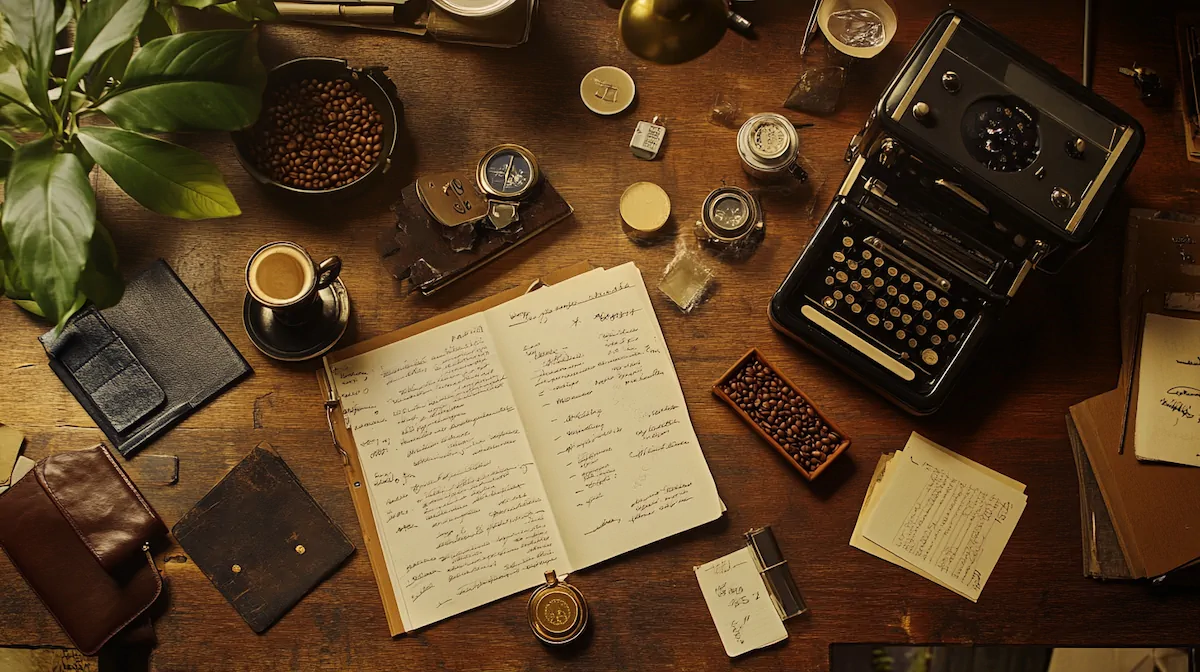
Marketing Automation Tools Comparison 🔧
💡 Pro Tip: Most tools offer free trials or free plans. Start there to test features before committing.
Tool Highlights
Mailchimp
- Best for: Simple, affordable email automation
- Perfect use case: 5-email welcome sequence
- Standout feature: Easy-to-use visual builder
ActiveCampaign
- Best for: Growing businesses needing advanced features
- Perfect use case: Customer win-back campaigns
- Standout feature: Deep segmentation capabilities
HubSpot
- Best for: All-in-one marketing solution
- Perfect use case: Complete lead-to-sale tracking
- Standout feature: Comprehensive CRM integration
Drip
- Best for: E-commerce businesses
- Perfect use case: Abandoned cart recovery
- Standout feature: Revenue tracking tools
Sendinblue
- Best for: Budget-conscious multi-channel marketing
- Perfect use case: Multi-channel campaigns
- Standout feature: Combined email and SMS capabilities
Your Marketing Automation Questions Answered ❓
Timeline and Results

Q: How long until I see results? A: You'll see immediate time savings, with bigger impacts rolling in over time:
📅 Typical Timeline:
- Week 1: 5-10 hours saved on routine tasks
- Month 1: 25% increase in email engagement
- Month 3: 10-20% increase in qualified leads
- Month 6: Full ROI achievement for most businesses
Q: What's the learning curve like? A: Modern tools prioritize user-friendliness. Expect:
- 2-4 hours to learn basics
- 1-2 weeks to feel comfortable
- 1 month to master advanced features
🎓 Learning Resources:
- Interactive tutorials
- Video guides
- Template libraries
- Community forums
- Support chat
Q: What's the minimum budget needed? A: You can start small and scale up:
💰 Starting Costs:
- Basic email automation: $0-50/month
- Social media scheduling: $0-20/month
- Full marketing automation: $100-200/month
Q: Will automation make my marketing feel impersonal? A: Actually, the opposite! Automation handles repetitive tasks so you can:
- Respond personally to important customer messages
- Spend more time on relationship building
- Create better, more targeted content
- Engage meaningfully on social media
Q: How do I choose the right automation tools? A: Consider these factors:
- Your most time-consuming tasks
- Budget constraints
- Technical comfort level
- Integration needs
- Growth plans
Q: What should I automate first? A: Start with high-impact, low-complexity tasks:
- Welcome emails
- Social media posting
- Lead magnet delivery
- Basic lead scoring
- Thank you messages
Q: Can I use multiple tools together? A: Yes! Many businesses use a combination like:
- Mailchimp for emails
- Buffer for social media
- HubSpot for CRM Just ensure they integrate well together.
Getting Started with Marketing Automation

Week 1: Foundation
- Choose one tool that matches your needs
- Set up your first email sequence
- Test thoroughly before launching
Week 2-3: Expansion
- Add social media scheduling
- Begin tracking lead behavior
- Create multi-step campaigns
Month 2: Optimization
- Analyze your results
- Refine your processes
- Add more automation gradually
Ready to Transform Your Marketing?
Start your automation journey today:
- Pick one repetitive task you'd like to automate
- Try a free trial of one of the recommended tools
- Set up your first automated sequence
Remember: The best time to start automating is now. Your future self will thank you for the hours saved and opportunities captured.
As you explore marketing automation for your small business, understanding how it fits into your overall digital strategy is crucial.
To maximize your automation efforts, check out our guide on mastering micro-conversions to identify key automation triggers and opportunities.
For a deeper understanding of how your automated marketing efforts translate to business growth, our website ROI guide helps you measure and optimize your automation investment.
Successfully implementing marketing automation is just one piece of your business growth puzzle.
Learn how to enhance your automated campaigns with our guide on improving website conversion rates.
And for a comprehensive approach to digital growth, explore our lead generation copywriting guide to create compelling content that works seamlessly with your automation tools.
These resources together will help you build a robust, automated marketing system that drives real results.
Take the Next Step in Your Marketing Evolution
Ready to stop working harder and start working smarter? Marketing automation isn't just a tool - it's your path to sustainable business growth.
Your Action Plan:
- Start Your Free Trial: Choose one of the recommended automation platforms and begin your 14-day test drive
- Book a Strategy Call: Schedule a free consultation with our automation experts
- Download Our Guide: Get our step-by-step automation implementation checklist
Don't let manual tasks hold your business back any longer. The sooner you automate, the sooner you'll see results.
Get Your Free Automation Assessment →
Transform your marketing from time-consuming to time-saving today.






